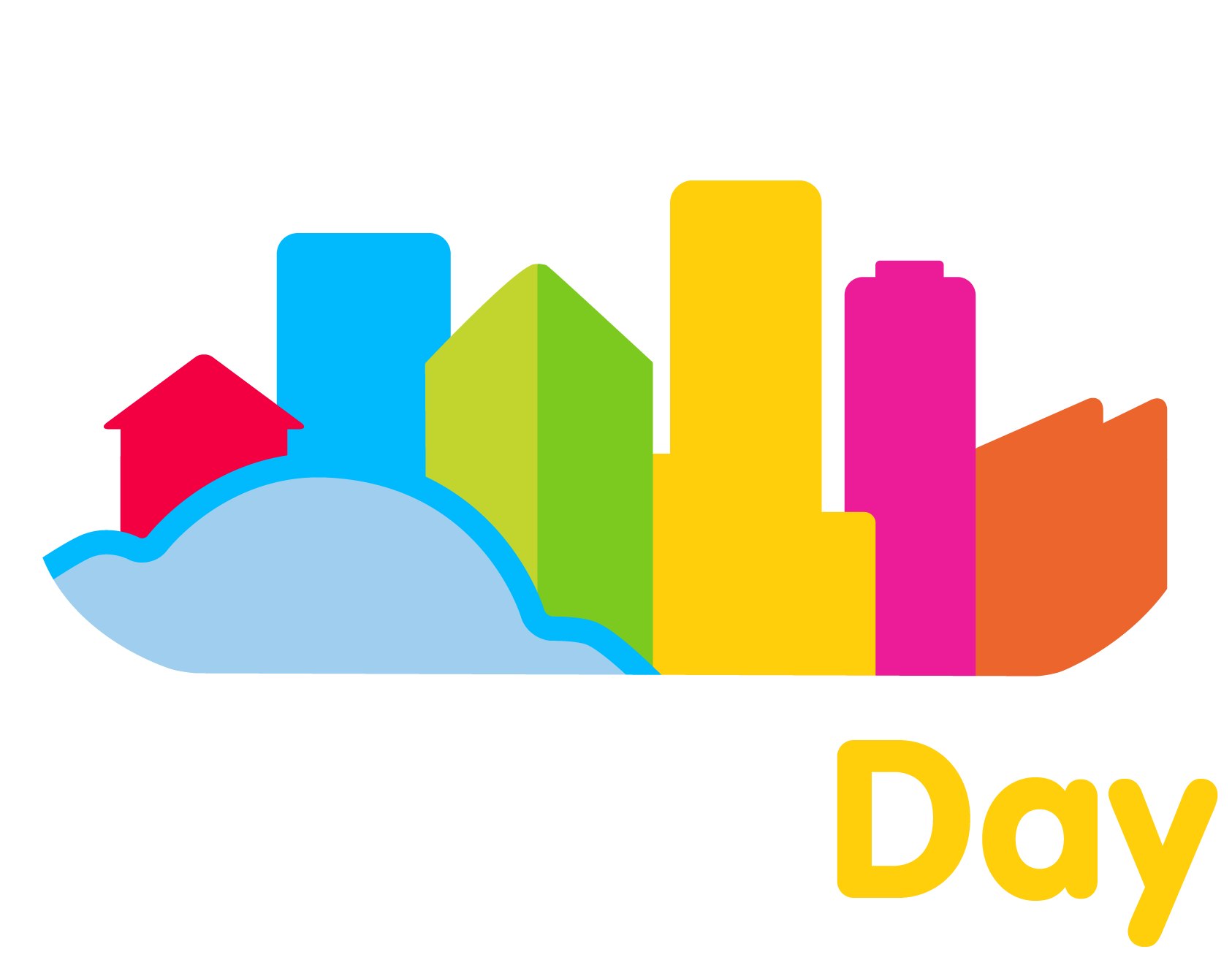Build Back Cleaner Air - Filming Advice
How to make sure your films or photos are clear and of a reasonable quality
Film in landscape orientation - this will allow you to capture more in the video as well as make the content more visually pleasing.
Keep steady - use both hands to secure your smartphone and hold it as close as possible to your body as you record to reduce shaky footage.
Be mindful of any background noise that might drown out your audio - preferably indoors, to reduce unnecessary environmental noise that will drown out audio.
Get close to the object you are filming and resist using the zoom function – while following the latest government advice on social distancing, being physically close to your subject ensures better image quality, less digital noise, and better focus in your video, using the zoom function will only reduce the pixel quality.
Shoot your video in brightly lit areas and during the day to make use of natural light - this will help avoid unnecessary shadows, grainy areas and an overall poorly lit video.
Please provide your details to download our free resources
All our resources are free to download. We’re asking people to complete this form in order for us to
understand who is using our materials, so that we can continue to improve them.
Clean Air Hub Sign up
We’ll send you emails keeping you up to date with what we’re doing, the difference we’re making, and how you can get involved and support our activities.
By providing your email and clicking the subscribe button above, you will sign up to our Global Action Plan newsletter to be kept up to date with the latest stories, information and results for our programmes and campaigns.You can change your mind at any time by clicking the unsubscribe link in the footer of any email you receive from us, or by contacting us at [email protected]. We will treat your information with respect. For more information about our privacy practices please visit our website. By clicking above, you agree that we may process your information in accordance with these terms.We use MailChimp as our marketing automation platform. By clicking above to submit this form, you acknowledge that the information you provide will be transferred to MailChimp for processing in accordance with their Privacy Policy and Terms.
SEARCH